Apple zaktualizowało Pages, Numbers i Keynote dla iOS i macOS
Apple udostępniło dzisiaj aktualizacje aplikacji z pakietu iWork zarówno w wersji dla iOS, jak i macOS.

Najwięcej nowości znalazło się oczywiście w aktualizacjach tych programów w wersji dla iOS, a to w związku z wczorajszą premierą systemu iOS 11. Aplikacje Pages, Numbers i Keynote otrzymały wsparcie dla wielu z nowych funkcji, przede wszystkim przeciągania i upuszczania plików na iPadzie, aplikacji Pliki oraz nowych funkcji dzielenia ekranu. Wszystkie aplikacje otrzymały także nowy wygląd managera dokumentów.
We wszystkich programach pojawiły się też nowe funkcje tworzenia kształtów oraz wyrównywania czy układania elementów w dokumencie, arkuszu czy prezentacji.
Pełna lista nowości w języku angielskim
Pages dla iOS:
Redesigned document manager makes it easier to access files stored in iCloud Drive or with third-party storage providers
On iPad, drag and drop text, images, and more between Pages and other apps
Work more efficiently on iPad using Slide Over, Split View and the new Dock
Quickly access and organize your documents using the new Files app
Use Unite, Intersect, Subtract, and Exclude commands to create new shapes
Use Align, Distribute, Flip Vertical, and Flip Horizontal commands to quickly arrange objects
Support for Break Apart command for complex shapes from the shapes library
Select a paragraph of text with a triple tap gesture
Improved PDF export lets you view a document’s table of contents in the sidebar in PDF viewer apps
Performance and stability improvements
Numbers dla iOS
Redesigned document manager makes it easier to access files stored in iCloud Drive or with third-party storage providers
On iPad, drag and drop text, images, and more between Numbers and other apps
Work more efficiently on iPad using Slide Over, Split View and the new Dock
Quickly access and organize your spreadsheets using the new Files app
New date, time, and duration keyboards make entering values easier
Make minor adjustments to existing date, time and duration values faster using new “smart steppers”
Use Unite, Intersect, Subtract, and Exclude commands to create new shapes
Use Align, Distribute, Flip Vertical, and Flip Horizontal commands to quickly arrange objects
Support for Break Apart command for complex shapes from the shapes library
Performance and stability improvements
### Keynote dla iOS
Redesigned document manager makes it easier to access files stored in iCloud Drive or with third-party storage providers
On iPad, drag and drop text, images, and more between Keynote and other apps
Work more efficiently on iPad using Slide Over, Split View and the new Dock
Quickly access and organize your presentations using the new Files app
Use Unite, Intersect, Subtract, and Exclude commands to create new shapes
Use Align, Distribute, Flip Vertical, and Flip Horizontal commands to quickly arrange objects
Support for Break Apart command for complex shapes from the shapes library
Z kolei aktualizacja tych programów w wersji dla macOS przynosi tylko poprawę wydajności i stabilności oraz nowe opcje filtrowania listy obiektów w Keynote, a także poprawiony eksport do PDF i przeciąganie i upuszczanie w tabelach w programie Pages.


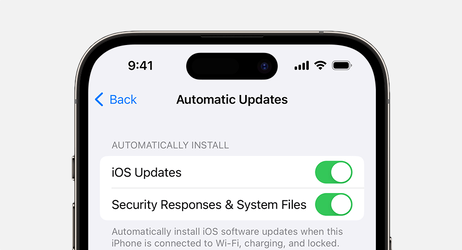

Keynote to mój ulubiony program do robienia prezentacji, ale mogliby wreszcie wydać nową wersję, a nie od kilku lat odświeżać. Wchodząc tutaj liczyłem na więcej zmian... Nawet głupie odseparowanie danych przy wykresie i przesuwanie ich w dowolne miejsce nie jest możliwe. Excel i PowerPoint 2003 już to oferowały...
Coś czuję, że dni pakietu od Apple są policzone, od kiedy programy są darmowe i nie zarabiają na nich, nie było w zasadzie większych zmian...